Everyday there are lots of new users joining the blogoshpere, it's important as well to discuss about some basic topics that would raise some recurring questions such as how we could get the URL of an image?
On the Internet there are many both free as well as paid web hosting services where we can host images and other files, but since we use Blogger, then there is nothing better than using the same hosting service that Google gives us, which is Picasa. The fastest way to upload an image is by going to the Blogger post editor. From your Blogger Dashboard, go to your blog, then click on the New Post button. And preferably, from the Edit HTML tab, click on the image icon.

When the pop-up window opens, click on the Choose files button, browse for your image(s), double click or click on Open and then hit Add selected.
Once it has been uploaded, you will see in the post editor the html code of the image.
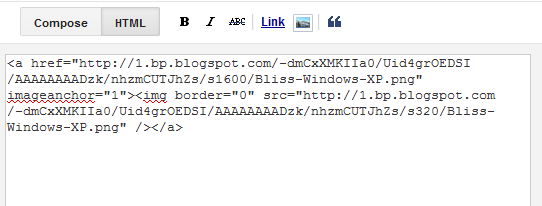
That code contains the URL of your picture. The two URLs (Web addresses) that you will see, would look like this:

The first is the URL of the image that you need to copy. It's not required to publish this entry where you uploaded the photo; you could as well not publish it, leave it as Draft or delete it. The image will be saved anyway on PicasaWeb (unless when you removed the draft, you have also selected the option to remove the image).
You could also upload image directly from Picasa: Just login to PicasaWeb, select the album where you want to host the image, and click on Add photos.

Select the image from a location on your computer and upload it.
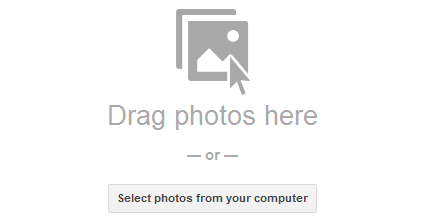
After it has been uploaded, click OK. Now you will see the thumbnail, along with other photos if there are more.
To get the URL of the image from Picasa, click on the image to open in full size> right click on the picture and select the following option depending on the browser you are using...
On Google Chrome> select Copy Image URL:

If you are using Mozilla Firefox> select Copy Image Location:
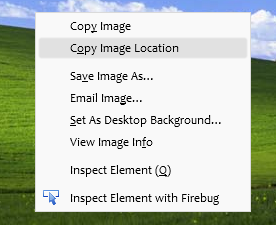
If you are using Opera> select Copy Image URL:
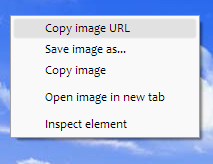
If you are using Safari> select Copy Image Address:
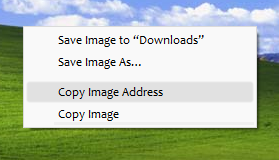
If you are using Internet Explorer (I hope not)> first select Properties, a window will open and there you will find the Address section from where you can select the URL of the image. Copy it:

Once you have selected any of these options, you'll have the URL of the image copied to the clipboard. It's that easy!
Remember that all images you upload on Blogger, are stored in your Picasa account. So, if you find an image previously uploaded on your blog, just go to your Picasa account, select the album containing the name of your blog and there find the picture you need. The method to get the URL of the image is the same as explained above.
Recommended: Quality On-Page SEO Tips/Technique s for Best Ranking in 2016
On the Internet there are many both free as well as paid web hosting services where we can host images and other files, but since we use Blogger, then there is nothing better than using the same hosting service that Google gives us, which is Picasa. The fastest way to upload an image is by going to the Blogger post editor. From your Blogger Dashboard, go to your blog, then click on the New Post button. And preferably, from the Edit HTML tab, click on the image icon.

When the pop-up window opens, click on the Choose files button, browse for your image(s), double click or click on Open and then hit Add selected.
Once it has been uploaded, you will see in the post editor the html code of the image.
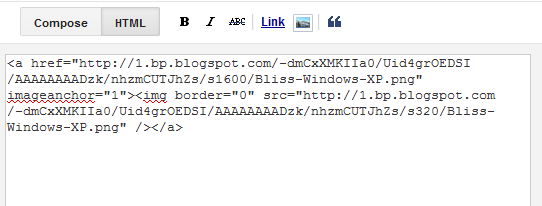
That code contains the URL of your picture. The two URLs (Web addresses) that you will see, would look like this:

The first is the URL of the image that you need to copy. It's not required to publish this entry where you uploaded the photo; you could as well not publish it, leave it as Draft or delete it. The image will be saved anyway on PicasaWeb (unless when you removed the draft, you have also selected the option to remove the image).
You could also upload image directly from Picasa: Just login to PicasaWeb, select the album where you want to host the image, and click on Add photos.

Select the image from a location on your computer and upload it.
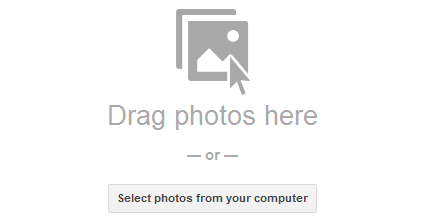
After it has been uploaded, click OK. Now you will see the thumbnail, along with other photos if there are more.
To get the URL of the image from Picasa, click on the image to open in full size> right click on the picture and select the following option depending on the browser you are using...
On Google Chrome> select Copy Image URL:

If you are using Mozilla Firefox> select Copy Image Location:
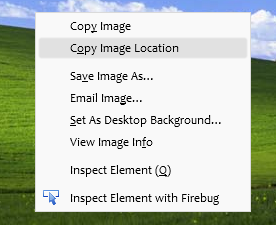
If you are using Opera> select Copy Image URL:
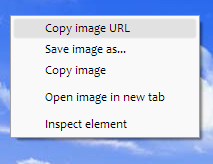
If you are using Safari> select Copy Image Address:
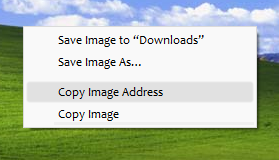
If you are using Internet Explorer (I hope not)> first select Properties, a window will open and there you will find the Address section from where you can select the URL of the image. Copy it:

Once you have selected any of these options, you'll have the URL of the image copied to the clipboard. It's that easy!
Remember that all images you upload on Blogger, are stored in your Picasa account. So, if you find an image previously uploaded on your blog, just go to your Picasa account, select the album containing the name of your blog and there find the picture you need. The method to get the URL of the image is the same as explained above.
Recommended: Quality On-Page SEO Tips/Technique s for Best Ranking in 2016
This comment has been removed by a blog administrator.
ReplyDelete